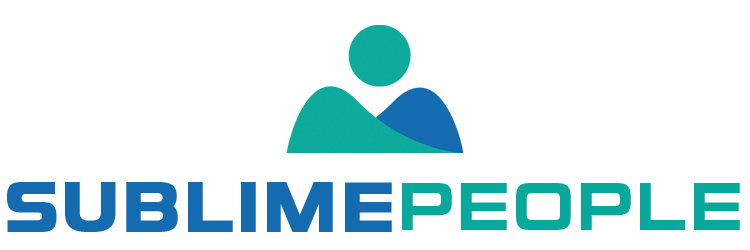The availability of online meeting rooms has increased significantly and will continue to increase. Following the COVID19 crisis, employees had to change their working styles and reorient their behavior to work collaboratively behind screens. It seemed intimidating, with the crying children and dog horns heightened the organization’s concerns about remote working. Nevertheless, it was clear that remote meetings can be much better than meeting on the phone.
In this Article:
Laying the foundation for successful digital meetings
When done right, digital meetings can be highly productive and efficient. When you’re planning a digital meeting, it’s important to first define the purpose of the meeting. What is the goal of the meeting, and what do you hope to achieve?
However, there are a few key things to keep in mind to ensure that your meeting is successful.
- Define the purpose of the meeting.
- Send out a detailed agenda ahead of time.
- Choose the right type of meeting for your needs.
- Make sure all attendees are prepared.
- Use video conferencing.
- Keep the meeting organized and on track.
- Follow up with a summary or action items list after the meeting.
By following these tips, you can lay the foundation for a successful digital meeting.
How to conduct Remote Meetings
Conducting remote meetings can be a challenge, but with the right tools and preparation, they can be highly successful. Here are a few tips to help you conduct remote meetings:
Introduce yourself
When you’re conducting a remote meeting, it’s important to introduce yourself and your company. This will help the attendees feel more comfortable and engaged in the meeting.
Engage attendees
It’s important to engage all attendees in the meeting. Ask questions, encourage participation, and keep the meeting interactive.
Mind your manners
During remote meetings, it’s important to mind your manners. This means being respectful of others, speaking clearly, and avoiding side conversations.
Be prepared
When you’re conducting a remote meeting, it’s important to be prepared. This means having a clear agenda and objectives for the meeting. It also means being familiar with the tools you’re using for the meeting.
Follow up
After the remote meeting, it’s important to follow up with the attendees. you can do this by sending a summary of the meeting or an action items list.
Keeping remote team members engaged during online meetings
Everything that we’re covering is critical to a successful digital gathering. These matters will be irrelevant unless the team members are involved at the actual meeting. How should you ensure your entire company stays in attendance at remote meetings?
Make time for casual conversation
Getting into a meeting can build a good rapport with a team that will engage in business talks and make a great meeting for the business. In virtual settings, there is no face-to-face communication, so it takes twice the effort to generate trust and to develop relationships. So make a quick phone call or just chat to everyone in the room.
Include introverts during remote meetings
It is important for all people involved to take part in remote sessions, even those team members who may lack the strongest voice and receptiveness. As a facilitator, your role should not be just raising the whole community, but creating a place where people can speak in the best possible manner. Organize meetings so that everyone can have equal opportunities for their voices to be heard.
Give everyone a job
Having every team members work for the presentation is important to make it possible. Establishing an objective for each participant is a quick way to destroy team involvement.
Have everyone introduce themselves
In some meetings, people are unsure who is who. The introductions are a good way to make everyone understand the contribution to a group meeting.
The key functionality needed for this remote team meeting to be successful
The remote work model is becoming increasingly popular, but that doesn’t mean it’s without its challenges. One of the biggest challenges faced by remote teams is staying connected and engaged during online meetings. However, there are a few key ways that technology can help make online meetings more efficient.
In order for remote team meetings to be successful, a few key functionalities need to be in place.
- First, workers should be able to connect with each other easily and without lag.
- Second, there should be a meeting management tool in place so that everyone is on the same page and knows what tasks need to be completed.
- Last, it’s important to keep everyone engaged during the meeting by giving everyone a job or task to focus on. Introductions at the beginning of the meeting can also help with this.
How many people should be involved in a remote meeting?
The number of people involved in a remote meeting should be based on the purpose of the meeting. If the purpose of the meeting is to gather information from a large group, then the meeting should include as many people as possible. However, if the purpose of the meeting is to decide or take action on a specific issue, then limit the meeting to the people who are directly involved in that issue. How many remote workers you have shouldn’t dictate the size of the meeting. Rather, the meeting’s purpose should be the primary determining factor.
Please also note that what is most useful in digital chats is not the same tool as what is most helpful when running an event with 20 people spread across multiple hours and time zones. Make sure the meeting software you select is suitable for multiple attendees at once.
How are online meetings set up?
You set online meetings up using meeting management tools. These tools allow remote workers to connect with each other easily and without lag. They also provide a meeting management tool so that everyone is on the same page and knows what tasks need to be completed.
The tools also keep everyone engaged during the meeting by giving everyone a job or task to focus on. Introductions at the beginning of the meeting can also help with this.
- The steps for establishing online meetings depend upon how long it took the call, the number of people attending the conference, and the type of video presentation you are presenting to the audience. There is a variety of meeting management tools available, so it is important to select one that is best suited for your needs.
- Consider the purpose of the meeting and the number of attendees when selecting a meeting management tool. Also, Keep in mind that some meeting management tools offer extra functionality, such as screen sharing or recording capabilities. These features can be helpful in making sure that team members are on the same page and can follow along with the meeting.
- Once you have selected a meeting management tool, setting up the meeting is typically a simple process. You will need to create a meeting space and invite the attendees. Once the meeting space is created, you can start the meeting by clicking on the “Start Meeting” button. This will send out invitations to all the attendees and give them the information they need to join the meeting.
- It is important to note that online meetings should be set up in advance so that team members have time to prepare and join the meeting. Test the meeting management tool beforehand to make sure that everything works properly.
What are some tips for running an effective online meeting?
There are a few things you can do to make sure your online meeting is effective:
- Make sure all team members know the purpose of the meeting in advance. This will help people prepare and be ready to discuss the topic at hand.
- Select a meeting management tool that is best suited for your needs. Consider the purpose of the meeting and the number of attendees when selecting a meeting management tool. Keep in mind that some meeting management tools offer extra functionality, such as screen sharing or recording capabilities. These features can be helpful in making sure that everyone is on the same page and can follow along with the meeting.
- Start the online meeting on time and end the meeting on time. This will help to keep everyone focused and on track.
- Keep all team members engaged by assigning tasks or giving everyone a job to focus on. Introductions at the beginning of the meeting can also help with this.
- Test the meeting management tool beforehand to make sure that everything works properly.
Conferencing technology
Online meeting technology includes either basic video-conferencing software or integration of voice and video. Video conferences have streamlined and easy-to-use interfaces for smaller meetings. There are now many options available for businesses to hold virtual meetings, interviews, and conferences.
Let us discuss some of the most popular remote meeting software and how to use them effectively.
1. Skype
Skype is another popular conferencing technology. Skype allows businesses to conduct remote meetings, interviews, and conferences with anyone in the world. All you need is a computer with an internet connection and Skype installed on your computer.
To use Skype for conferencing, you will need to create a Skype account. Once you have created a Skype account, you will add contacts. To add a contact, you will need the person’s Skype username. Once you have added a contact, you will call the person using Skype.
You can also use Skype to record meetings, interviews, and conferences. To do this, you will need to download and install a video recording software on your computer. Once the software is installed, you will need to connect the webcam to your computer. Once the webcam is connected, you will record the meeting, interview, or conference.
2. Google
Google Hangouts is another popular conferencing technology. Google Hangouts allows businesses to conduct remote meetings, interviews, and conferences with anyone in the world. All you need is a computer with an internet connection and Google Hangouts installed on your computer.
To use Google Hangouts for conferencing, you will need to create a Google Hangouts account. Once you have created a Google Hangouts account, you will add contacts. To add a contact, you will need the person’s Google Hangouts username. Once you have added a contact, you will call the person using Google Hangouts.
You can also use Google Hangouts to record meetings, interviews, and conferences. To do this, you will need to download and install a video recording software on your computer. Once the software is installed, you will need to connect the webcam to your computer. Once the webcam is connected, you will record the meeting, interview, or conference.
3. Zoom
Zoom is another popular conferencing technology. Zoom allows businesses to conduct remote meetings, interviews, and conferences with anyone in the world. All you need is a computer with an internet connection and Zoom installed on your computer.
To use Zoom for conferencing, you will need to create a Zoom account. Once you have created a Zoom account, you will be able to add contacts. To add a contact, you will need the person’s Zoom username. Once you have added a contact, you will call the person using Zoom.
You can also use Zoom to record meetings, interviews, and conferences. To do this, you will need to download and install a video recording software on your computer. Once the software is installed, you will need to connect the webcam to your computer. Once the webcam is connected, you will record the meeting, interview, or conference.
4. Microsoft Teams
Microsoft Teams is another popular conferencing technology. Microsoft Teams allows businesses to conduct remote meetings, interviews, and conferences with anyone in the world. All you need is a computer with an internet connection and Microsoft Teams installed on your computer.
To use Microsoft Teams for conferencing, you will need to create a Microsoft Teams account. Once you have created a Microsoft Teams account, you will add contacts. To add a contact, you will need the person’s Microsoft Teams username. Once you have added a contact, you will call the person using Microsoft Teams.
You can also use Microsoft Teams to record meetings, interviews, and conferences. To do this, you will need to download and install a video recording software on your computer. Once the software is installed, you will need to connect the webcam to your computer. Once the webcam is connected, you will record the meeting, interview, or conference.
5. WebEx
WebEx is another popular conferencing technology. WebEx allows businesses to conduct remote meetings, interviews, and conferences with anyone in the world. All you need is a computer with an internet connection and WebEx installed on your computer.
To use WebEx for conferencing, you will need to create a WebEx account. Once you have created a WebEx account, you will add contacts. To add a contact, you will need the person’s WebEx username. Once you have added a contact, you will call the person using WebEx.
You can also use WebEx to record meetings, interviews, and conferences. To do this, you will need to download and install a video recording software on your computer. Once the software is installed, you will need to connect the webcam to your computer. Once the webcam is connected, you will record the meeting, interview, or conference.
6. Skype
Skype is another popular conferencing technology. Skype allows businesses to conduct remote meetings, interviews, and conferences with anyone in the world. All you need is a computer with an internet connection and Skype installed on your computer.
To use Skype for conferencing, you will need to create a Skype account. Once you have created a Skype account, you will add contacts. To add a contact, you will need the person’s Skype username. Once you have added a contact, you will call the person using Skype.
You can also use Skype to record meetings, interviews, and conferences. To do this, you will need to download and install video recording software on your computer. Once the software is installed, you will need to connect the webcam to your computer. Once the webcam is connected, you can record the meeting, interview, or conference.
7. Google Hangouts
Google Hangouts is another popular conferencing technology. Google Hangouts allows businesses to conduct remote meetings, interviews, and conferences with anyone in the world. All you need is a computer with an internet connection and Google Hangouts installed on your computer.
To use Google Hangouts for conferencing, you will need to create a Google Hangouts account. Once you have created a Google Hangouts account, you will add contacts. To add a contact, you will need the person’s Google Hangouts username. Once you have added a contact, you will call the person using Google Hangouts.
You can also use Google Hangouts to record meetings, interviews, and conferences. To do this, you will need to download and install video recording software on your computer. Once the software is installed, you will need to connect the webcam to your computer. Once you connect the webcam, you will record the meeting, interview, or conference.
How to choose the best conference tool for remote meetings?
The platform you choose for running remote meetings must consider several aspects. There are many factors to consider when choosing the best conference tool for remote meetings.
- The first factor to consider is the number of participants. If you have many participants, you will need conferencing technology that can accommodate them.
- Another factor to consider is the type of meeting. If you are conducting a remote conference, you will need conferencing technology that allows you to share your screen with the participants.
- Lastly, you will need to consider the cost of the conferencing technology. Some conferencing technologies are free, while others cost money.
If you need conferencing technology that is free and can accommodate many participants, use Skype. If you need a conferencing technology that allows you to record meetings, interviews, and conferences, use Google Hangouts.
Tell me the difference between remote meetings and regular in-person meeting
There are several differences between remote meetings and regular in-person meetings.
- The first difference is that remote meetings are held over the internet, while regular in-person meetings are held in person. Remote meetings can involve small and individual conversations with colleagues in other countries, or large online conversations.
- Another difference is that remote meetings allow businesses to conduct meetings with anyone in the world, while regular in-person meetings are limited to people who are in the same room.
- Lastly, remote meetings can be recorded, while regular in-person meetings cannot.
Nonetheless, it is necessary to understand when virtual meetings can be used instead of face-to-face. When you meet someone face-to-face, the attention is constant and the body language is visible. Face-to-face interaction enables a successful meeting with potential clients. But a virtual meeting can be necessary for a business decision-making process when a remote team cannot find another alternative for the team.