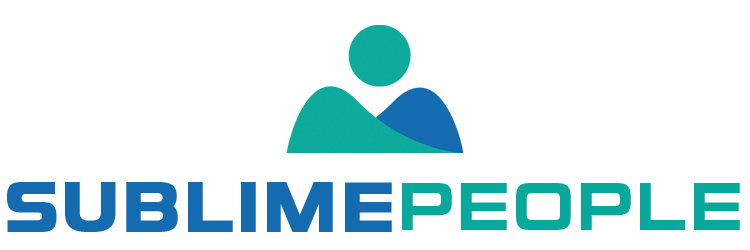LinkedIn is a powerful tool that has become the go-to platform for professionals and recruiters alike. With its vast network of over 700 million users, LinkedIn offers an unparalleled opportunity to connect with potential job candidates, build relationships, and ultimately ace your recruiting efforts. However, mastering LinkedIn recruiting requires more than just a basic profile and a few connection requests. To truly excel in leveraging LinkedIn as a recruiting tool, it’s essential to understand the platform’s features, best practices, and strategies to effectively identify, engage, and attract top talent. In this article, we will provide you with valuable insights and practical tips on how to ace LinkedIn recruiting, helping you find the perfect candidates for your organization’s needs.
In this Article:
What is LinkedIn and what are its features
LinkedIn is a professional networking site that helps users connect with colleagues, clients, and potential employers. It has a variety of features, including a resume builder, job board, and messaging system. LinkedIn also offers paid subscriptions that provide additional features, such as access to premium job postings and the ability to see who has viewed your profile.

How to create a profile on LinkedIn
LinkedIn is a social media site for business professionals. It is a great place to network with other professionals, find jobs, and research companies. To create a profile on LinkedIn, you will need to have a LinkedIn account. You can create an account by visiting linkedin.com and clicking the “Join LinkedIn” button.
Once you have created an account, you will be prompted to fill out your profile. Your profile should include your name, job title, company, education, and skills. Be sure to complete your profile as fully as possible. The more complete your profile is, the more likely it is that people will find you online.
Why you should use LinkedIn for recruiting
LinkedIn is a powerful tool for job seekers and businesses alike. As a job seeker, LinkedIn can help you connect with potential employers, network with fellow professionals, and find out about an available job postings. As a business and LinkedIn recruiter, LinkedIn can help you find qualified candidates who are actively job searching to fill open positions, connect with customers and partners, and build your brand.
LinkedIn can be an invaluable tool for recruiting qualified candidates. With over 500 million members, LinkedIn is the world’s largest professional networking site. It’s the perfect place to connect with potential employees, learn about their skills and experience, and assess their fit for your organization. Every company should have a LinkedIn company page to post jobs in order to attract suitable job seekers.
LinkedIn also offers a number of features that make it easy for a company during the recruitment process to find suitable job candidates. You can use the site’s advanced search feature to find candidates based on location, keyword, company, or other criteria. You can also save jobs you’re interested in and set up job alerts to be notified when new jobs matching your criteria are posted.
How to search for candidates on LinkedIn
LinkedIn is a valuable tool for finding qualified candidates for your organization. In order to find the best candidates, you need to know how to use LinkedIn’s search features.
Advanced Search Feature
To search for candidates on LinkedIn, you can use the Advanced Search feature. You can filter your search results by location, job title, company size, and other factors. You can also view the profiles of potential candidates and contact them directly.
How to contact candidates on LinkedIn
LinkedIn provides a variety of ways to contact potential candidates, all of which are accessible from the candidate’s profile.
Send them a message
LinkedIn will show you a preview of the message as you type it, and you can also see whether or not the candidate has read your message. To send a message to a candidate, click on the “message” button on their profile.
You can also email candidates directly from LinkedIn. To do this, click on the “email” button on their profile. LinkedIn will automatically fill in the email address for you, and all you need to do is add a subject line and message.
Invite them to connect with you
This is the best way to start building a relationship with candidates, and it also allows you to see more of their profiles than if they are just a contact. To invite a candidate to connect with you, click on the “connect” button on their profile.
Tips for using LinkedIn for recruiting
LinkedIn is an excellent tool for recruiters to use when looking for potential employees. Here are some tips for using LinkedIn for recruiting:
- Make sure your LinkedIn profile is up-to-date and complete. Include a good headshot, a detailed summary of your experience and skills, and links to your portfolio or website if you have one.
- Use keywords in your profile that match the skills and experience you are looking for in a candidate. This will make it easier for potential employees to find your profile.
- Use the LinkedIn search function to find potential candidates. You can search by location, job title, or keyword.
- Connect with potential candidates and send them a message letting them know that you are interested in their qualifications.
- Follow up with potential candidates after they have applied for a position. Let them know how the hiring process is going and thank them for their interest in the company.
A word from SublimePeople
In conclusion, mastering the art of LinkedIn recruiting can greatly enhance your talent acquisition efforts and help you find top-notch candidates for your organization. With consistent effort and a strategic approach, you can ace LinkedIn recruiting and attract the best talent to drive your organization’s success in today’s competitive job market.